Description
SharePoint Administrator Training: Comprehensive Hands-on Learning
Effective SharePoint Administrator Training is best achieved through hands-on learning, where each participant has access to their own computer in a small group setting. This training approach ensures personalized attention, better engagement, and more effective learning outcomes. Due to the highly technical nature of the subject matter, face-to-face classroom training is often the most effective method, but it can also be conducted online if that’s more convenient or cost-effective.
In this comprehensive training, SharePoint administrators will receive a detailed understanding of the tools, techniques, and best practices required to manage and maintain SharePoint environments effectively. This hands-on approach allows administrators to directly interact with the platform, practice configurations, and troubleshoot common issues in real-time.
Why Choose Hands-on Training for SharePoint Administration?
-
Personalized Learning: Small group sessions ensure each administrator gets individual support and guidance, improving the overall learning experience.
-
Better Engagement: Being in a classroom together fosters a more interactive environment, leading to higher engagement and better retention of key concepts.
-
Real-Time Practice: Admins can directly apply the concepts and tools they learn to live SharePoint environments, leading to more practical and actionable knowledge.
-
Flexible Options: While in-person training is ideal, SharePoint Administrator Training can also be conducted online through Skype or another web conferencing platform, offering flexibility and convenience.
Training Structure:
The SharePoint Administrator Training is structured in a way that allows participants to gradually build their knowledge from foundational to advanced SharePoint administration topics. The course is delivered through PowerPoint presentations (57 slides) that provide structure and visual aids to enhance the learning experience. These slides are designed to accompany hands-on activities, allowing administrators to follow along with examples as they go through the training.
Training Highlights Include:
-
Introduction to SharePoint Administration
Learn the basics of SharePoint, including how to manage sites, lists, libraries, and users. -
SharePoint Configuration and Management
Dive deeper into configuring and managing SharePoint’s core components like web applications, content databases, and security settings. -
Advanced Topics in SharePoint Administration
Explore advanced topics such as performance tuning, database management, and troubleshooting. -
User Permissions and Security
Understand how to manage permissions, assign roles, and configure security settings to protect sensitive data. -
Backup and Disaster Recovery
Learn the essential methods to backup and restore SharePoint data to prevent data loss and ensure business continuity. -
PowerShell Scripting for SharePoint
An introduction to using PowerShell scripts for automating common SharePoint administration tasks, such as site creation and user management.
The Benefits of SharePoint Administrator Training:
-
Improved System Performance: By understanding how to optimize SharePoint’s settings and configurations, administrators can improve the performance of SharePoint environments.
-
Efficient Management: Learn how to manage multiple SharePoint sites, applications, and users seamlessly, ensuring smooth day-to-day operations.
-
Security Best Practices: Get hands-on experience with configuring security settings, ensuring that only authorized users can access sensitive information.
-
Quick Troubleshooting: With a solid understanding of SharePoint’s architecture, administrators will be equipped to quickly identify and resolve issues before they impact users.
How Can SharePoint Administrator Training Help You?
For those managing a SharePoint environment, whether in a small or large enterprise, this training is an essential step in becoming proficient. SharePoint Administrator Training prepares administrators to handle the system efficiently, ensuring that the SharePoint platform remains secure, reliable, and high-performing. The hands-on approach is designed to deliver practical knowledge that can be immediately applied to the work environment, making it easier for administrators to resolve real-world issues.
Whether you prefer in-person training for more interactive engagement or online sessions for convenience, this course will equip you with the knowledge to effectively manage and maintain your SharePoint environment.
Call to Action:
If you’re ready to take the next step in your SharePoint Administrator Training journey, or if you have any questions, contact us today. Our team is here to provide you with the resources you need for your SharePoint success!
FAQs
What topics are covered in the SharePoint Administrator Training?
The training covers a wide range of topics, including an introduction to SharePoint administration, hands-on configuration and management, user permissions and security, and backup and disaster recovery. You will also get an introduction to PowerShell scripting for automating common tasks.
Is this SharePoint training hands-on or just theoretical?
This is a comprehensive, hands-on training. Each participant works with their own computer to practice configurations and troubleshoot common issues in real-time. The course is designed to provide practical knowledge that you can immediately apply to your work environment.
Is this training available online, or only in-person?
This SharePoint Administrator Training can be delivered both in-person and online. While face-to-face sessions are ideal for an interactive experience, online training through web conferencing is also available, offering a convenient and flexible option to fit your needs.
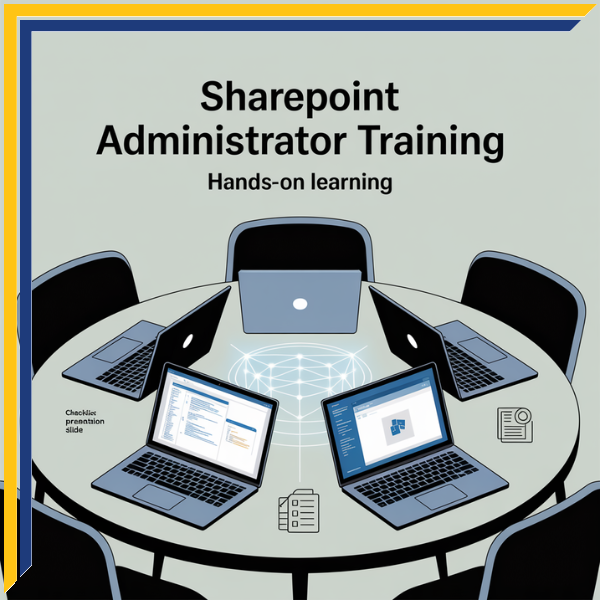





![Fast-Track Intranet Setup Kit [2 E-books + Step by Step Checklist]](https://lightlever.ca/wp-content/uploads/2025/07/ChatGPT-Image-Jul-14-2025-10_17_44-AM-1-300x300.png)

Reviews
There are no reviews yet.