Description
This Microsoft Word template provides a solid starting point for your SharePoint Portal Design, or for any site. The SharePoint Intranet Portal Design Document includes sections for site structure, site component details, permission planning, and even touches on people change management. For best results use Word 2010 or newer.
Much of this document is pre-populated with useful information and includes an embedded Visio diagram (or SmartArt) for site structure. Start with this template and work with your users to add, edit, delete, and update. Then, use this to drive the build process. It is the single most important document for aligning your vision with the technical execution. This SharePoint Intranet Portal Design Document serves as the master blueprint for your entire intranet project, ensuring that every design decision is intentional, strategic, and focused on delivering a high-value, user-friendly portal.
Why You Need a SharePoint Intranet Portal Design Document
An intranet project without a clear design document is like building a house without a blueprint—it can lead to costly mistakes, missed deadlines, and a final product that doesn’t meet expectations. A SharePoint Intranet Portal Design Document formalizes your design decisions and gets buy-in from key stakeholders before a single line of code is written. It forces a conversation around critical elements like user experience, information architecture, and content types. This proactive approach saves time and money by preventing major changes late in the project and ensuring that your intranet is built with a clear purpose and strategy.
This document also serves as a crucial point of reference throughout the project lifecycle. It provides a shared understanding for everyone involved, from the project manager to the developers and the business users. This shared understanding minimizes miscommunication and ensures that the final product remains true to the original vision. For more on best practices for designing a corporate portal, you can reference the comprehensive guides from the Nielsen Norman Group.
Key Sections of This SharePoint Intranet Portal Design Document
The template is organized to guide you through a logical, step-by-step design process.
- 1. Introduction: Provides a high-level overview of the project’s goals and objectives, ensuring everyone understands the “why” behind the new intranet.
- 2. Intranet Structure: This is the core of your information architecture. It includes overall guidelines for the intranet and a structural overview of the home page and key sub-sites. The embedded diagram makes it easy to visualize the site hierarchy and content flow.
- 3. Intranet Object Details: This section gets into the specifics of key components. It includes dedicated areas for detailing a home page with announcements, shared documents, calendars, policies, and an action log. This level of detail ensures that each component is designed with a clear purpose and functionality.
- 4. Permissions Plan: A crucial section that formalizes your security model. It outlines guiding principles, defines SharePoint Groups, and provides a clear matrix for who can do what to which content. This ensures a secure and well-governed intranet from day one.
- 5. Training: The document looks beyond the build and considers how you will get users to adopt the new intranet. It includes sections on formal training, knowledge transfer, support videos, and all-users webinars. This forward-looking approach is critical for a successful launch.
- 6. Ideas for Future Development: This section is a living document that captures ideas for features and functionality that can be added in the future. It allows you to scope the project while still acknowledging the need for continuous improvement.
- APPENDIX A – Permissions Levels: A detailed appendix that explains the different SharePoint permissions levels, providing a clear reference for everyone on the team.
This comprehensive SharePoint Intranet Portal Design Document is the definitive guide for your project, ensuring that your new intranet is not just technically sound but also strategically aligned and user-centric. It works in perfect tandem with other key project documents, such as a Project Status Report Template, which provides the tools to communicate your project’s progress effectively and with confidence.
FAQs
What is the purpose of the SharePoint Intranet Portal Design Document? The purpose of this document is to serve as the master blueprint for your intranet project. It formalizes all design decisions and ensures that the final product is a high-value, user-friendly portal. It is the single most important document for aligning your vision with the technical execution.
Why is a clear design document so important for an intranet project? An intranet project without a clear design document can lead to costly mistakes and a final product that doesn’t meet expectations. This document helps to mitigate risk by forcing conversations around critical elements like site structure and user experience before a single line of code is written, which saves both time and money.
What key sections are included in this design document? This comprehensive document includes several key sections to guide your design process. It outlines the overall Intranet Structure, provides detailed specifications for Intranet Object Details like the home page, and includes a formal Permissions Plan for security. It also has a section dedicated to Training and a place to track Ideas for Future Development.
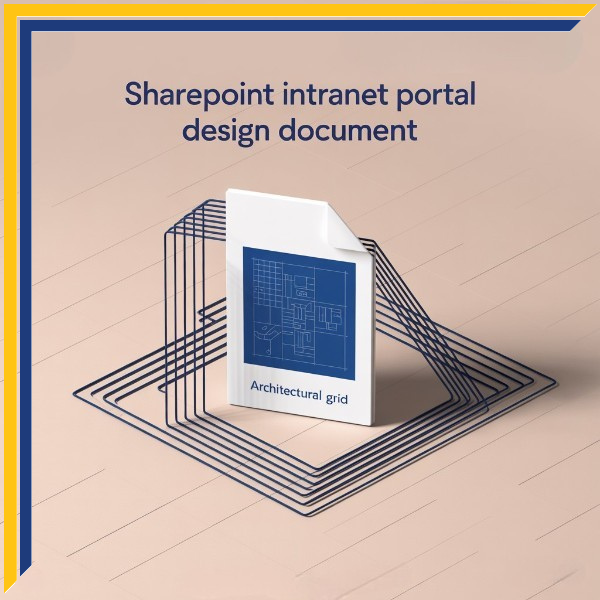




Reviews
There are no reviews yet.