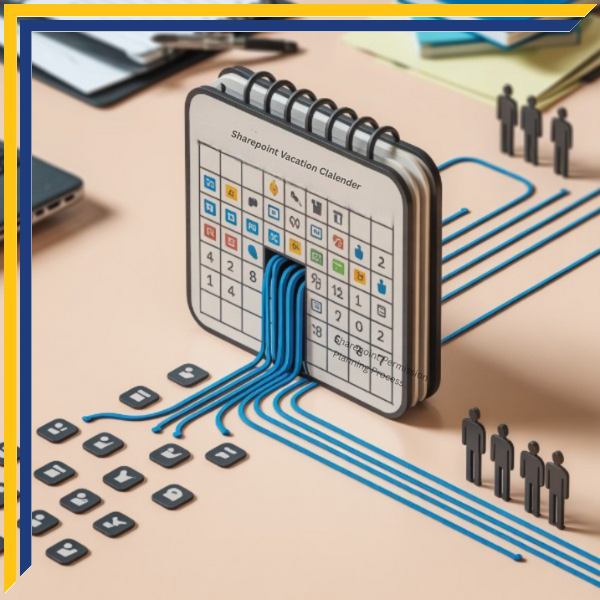Description
The SharePoint-based Vacation Calendar is a powerful tool designed to streamline a common administrative headache. Every company spends a great deal of staff and administrators’ time reconciling employee leave and vacation requests. This simple Vacation Tracker, based on a SharePoint Calendar, eliminates wasted time by providing an easy-to-use interface for employees to enter their leave requests, managers to approve them, and everyone to see “who’s where when”.
This simple, elegant solution transforms the tedious, manual process of tracking leave into a transparent and efficient system. Instead of relying on scattered email chains, paper forms, or confusing spreadsheets, your entire organization can use a single, centralized tool. The price includes basic customization, installation, and 1 hour of training for all staff, ensuring a smooth and rapid implementation. This SharePoint-based Vacation Calendar is an investment that pays for itself by dramatically reducing the administrative burden on both employees and management. It enhances workplace transparency and improves overall productivity.
How a SharePoint-based Vacation Calendar Simplifies HR
A well-implemented SharePoint-based Vacation Calendar provides a significant boost to human resources and management teams. It automates the entire leave request workflow, from submission to approval. When an employee submits a request, the system can automatically send a notification to their manager, who can then approve or deny it with a single click. This eliminates the need for manual tracking and constant follow-ups. Managers gain a clear, real-time view of their team’s availability, which is crucial for resource planning and scheduling.
Beyond individual requests, the SharePoint-based Vacation Calendar provides a company-wide view of all approved leave. This transparency helps different teams coordinate projects and ensures that key personnel are not on leave at the same time. The simplicity of the interface means that there’s very little resistance to adoption, and the one-hour training session ensures that every employee can start using the tool immediately. For more insight into how modern HR technology can revolutionize workforce management, you can read this detailed article on HR software benefits from Gartner.
Key Features of Our SharePoint-based Vacation Calendar
The effectiveness of this tool is found in its straightforward, user-focused design. It leverages the power of SharePoint without the complexity.
- Easy-to-Use Interface: The calendar view is intuitive and familiar to most users. Employees can easily add new leave requests, and managers can view and approve them with a simple click. The visual nature of a calendar makes it easy for everyone to grasp the information at a glance.
- Approval Workflow: The automated approval workflow ensures that requests are routed correctly and that decisions are logged and tracked, providing a clear audit trail for every request. This is critical for compliance and for resolving any potential disputes.
- Customization: The basic package includes customization, allowing you to tailor the calendar to your organization’s specific leave policies and branding. You can define different types of leave (e.g., sick leave, vacation, personal days) and even add columns for project coverage or notes.
- Real-Time Visibility: The calendar provides a “who’s where when” view for the entire company, or for specific teams, improving communication and preventing scheduling conflicts. This real-time data is invaluable for managers needing to make quick decisions.
- Access Anywhere: Since it’s SharePoint-based, the calendar is accessible from any device with an internet connection, allowing for mobile access for both employees and managers, a must-have feature for today’s hybrid work environment.
The Value of the SharePoint-based Vacation Calendar for Modern Workplaces
In today’s increasingly remote and hybrid work environments, a tool like the SharePoint-based Vacation Calendar is more essential than ever. It provides a single point of truth for everyone, regardless of where they are working. This central hub for leave information prevents the communication breakdowns that can occur when teams are not co-located. Furthermore, using a simple, integrated tool like this is a cost-effective alternative to expensive, all-encompassing human resources information systems (HRIS). It solves a specific, high-frequency problem with precision, without the need for a massive investment in a complex system you may not fully utilize.
This powerful SharePoint-based Vacation Calendar is a small but mighty solution that addresses a major organizational pain point. It is a perfect example of how targeted, simple applications can provide immense value. For a broader look at how we design and implement these types of solutions, you can review our Intranet Design Graphics, which outlines our visual and functional approach to building a successful intranet.
FAQs
What is the SharePoint-based Vacation Calendar? The SharePoint-based Vacation Calendar is an easy-to-use tool that streamlines the process of tracking employee leave and vacation requests. It provides a single, centralized platform for employees to submit requests, managers to approve them, and everyone to see “who’s where when.”
How does this tool simplify leave management? This tool simplifies leave management by providing a centralized hub that eliminates the need for scattered emails or confusing spreadsheets. It automates the approval workflow, sending notifications to managers and providing a clear audit trail for every request, which saves a significant amount of administrative time.
What key features are included with this tool? Key features include an easy-to-use calendar interface for adding requests and viewing availability, an automated approval workflow for managers, and real-time visibility into employee leave. The package also includes basic customization, installation, and 1 hour of training for all staff.